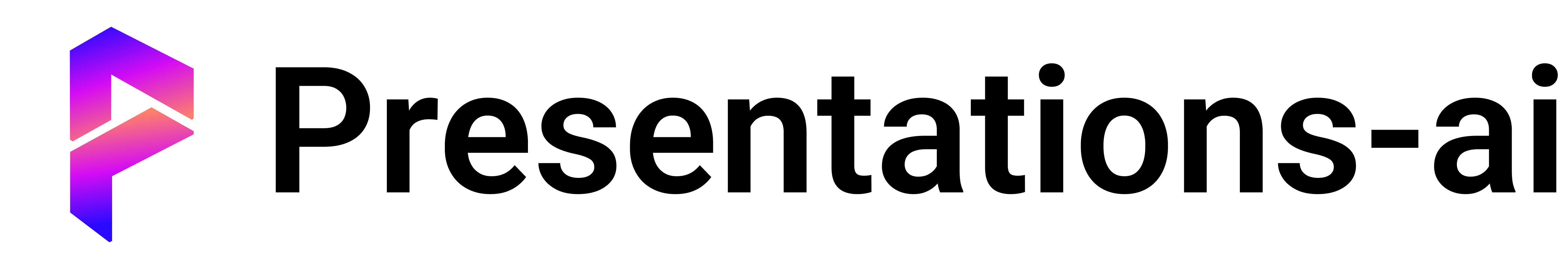
In today’s fast-paced digital landscape, delivering information memorably requires more than just bullet points and stock images. A creative presentation hinges on how ideas are structured visually, ensuring audiences stay engaged from start to finish.
Effective layout ideas transform static slides into dynamic narratives, balancing aesthetics with functionality. Whether pitching to investors, educating students, or presenting data, the fusion of creative presentation techniques and purposeful layout ideas elevates communication.
This article explores why design matters, offers actionable layout ideas for diverse scenarios, and highlights how platforms like presentationsAi.com empower users to craft visually compelling stories effortlessly.
Why Effective Layouts Matter
1. Enhances Visual Hierarchy
A well-structured creative presentation guides the audience’s attention strategically. By prioritizing key elements like headlines, visuals, and data points, layout ideas ensure viewers process information in the intended order.
For instance, placing a bold statistic at the top-left corner (where eyes naturally land first) maximizes impact. Without deliberate layout ideas, critical messages risk getting lost in clutter.
2. Boosts Retention Through Simplicity
Overloading slides with text undermines a creative presentation. Minimalist layout ideas, such as using negative space and concise phrasing, help audiences retain 40% more information. A clean design reduces cognitive load, allowing viewers to focus on core ideas rather than deciphering dense content.
3. Strengthens Brand Consistency
Consistent layout ideas reinforce brand identity. Aligning color schemes, fonts, and graphic styles across slides creates a cohesive creative presentation. For example, a tech startup might use futuristic gradients and geometric shapes, while a nonprofit opts for earthy tones and organic lines. Uniformity builds professionalism and trust.
4. Facilitates Emotional Connection
Visual storytelling in a creative presentation relies on layout ideas that evoke emotions. A slide showcasing customer testimonials could use warm, candid photos arranged diagonally to simulate movement, fostering relatability. Emotional resonance keeps audiences invested in the narrative.
5. Supports Data Interpretation
Complex data becomes digestible with intelligent layout ideas. Infographics, heatmaps, or side-by-side comparisons in a creative presentation simplify trends. For example, a bar chart animated to build sequentially emphasizes growth metrics more effectively than static numbers.
6. Encourages Audience Interaction
Interactive layout ideas, like clickable menus or embedded polls, turn a creative presentation into a two-way dialogue. Such designs cater to shorter attention spans, inviting viewers to participate rather than passively consume content.
Diverse Presentation Layout Ideas for Every Occasion
1. Asymmetrical Grids for Modern Pitches
Break free from rigid templates with asymmetrical layout ideas. Offset text blocks against oversized visuals to create dynamism in a creative presentation. Ideal for startups or design agencies, this approach signals innovation.
2. Vertical Scrolling for Digital Reports
Vertical layout ideas mimic mobile app interfaces, perfect for online reports. Pair scrolling navigation with parallax effects to guide viewers through a creative presentation seamlessly, enhancing digital storytelling.
3. Split-Screen Comparisons
Divide slides horizontally or vertically to juxtapose concepts. This creative presentation tactic works well for product comparisons, “before vs. after” case studies, or pros-and-cons analyses, making contrasts visually intuitive.
4. Circular Flowcharts for Processes
Replace linear timelines with circular layout ideas to illustrate cyclical workflows. A creative presentation on sustainability, for instance, could use interconnected rings to show resource loops, emphasizing continuity.
5. Layered Transparencies for Depth
Overlap semi-transparent shapes or images to add depth. This layout idea adds sophistication to a creative presentation, particularly for industries like architecture or fashion where texture matters.
6. Mondrian-Inspired Abstract Layouts
Channel Piet Mondrian’s grid-based art with bold lines and primary colors. This creative presentation style suits industries aiming for avant-garde appeal, such as art galleries or trend forecasts.
7. Full-Bleed Photography for Impact
Use edge-to-edge visuals as backdrops for minimal text. This layout idea amplifies emotional storytelling in a creative presentation, ideal for travel agencies or nonprofit campaigns.
8. Modular Cards for Portfolio Showcases
Arrange project snapshots as movable “cards” on a slide. This creative presentation format lets viewers mentally rearrange content, fostering engagement during portfolio reviews or pitch decks.
9. Z-Pattern Layouts for Sales Decks
Align content along a Z-shaped path to mirror natural reading patterns. This layout idea ensures a sales-oriented creative presentation highlights key benefits sequentially, driving persuasive momentum.
10. Interactive Timelines with Hyperlinks
Embed clickable milestones in a timeline slide. Viewers can explore details on-demand, transforming a creative presentation into an exploratory experience suited for historical summaries or project updates.
11. Collage-Style Mood Boards
Combine textures, colors, and typography samples into a mood board. This layout idea helps creative teams align on visual directions early in a creative presentation process.
12. Radial Diagrams for Hierarchies
Place central ideas in a circle with radiating branches. This creative presentation technique clarifies organizational structures or ecosystem relationships better than traditional pyramids.
13. Dark Mode Aesthetics for Tech Topics
High-contrast dark backgrounds with neon accents create a futuristic vibe. Tech companies can leverage this layout idea to align their creative presentation with cutting-edge branding.
14. Masonry Grids for Data Diversity
Display varied content types (images, quotes, charts) in a Pinterest-like grid. This creative presentation approach prevents monotony in data-heavy fields like market research.
15. Animated Layer Reveals
Use subtle animations to unveil content layer by layer. This layout idea adds suspense to a creative presentation, keeping audiences curious about “what’s next.”
Highlighting PresentationsAi.com’s Unique Layout Capabilities
PresentationsAi.com revolutionizes creative presentation design with AI-driven tools that streamline layout ideas generation:
- AI Slide Generator
Input keywords to instantly receive structured outlines and layout ideas tailored to your topic. Its vast template library spans industries, from corporate to educational, ensuring every creative presentation starts on the right foot.
- AI-Powered Customization
Edit slides in real-time using intuitive drag-and-drop tools. Adjust colors, fonts, or image placements while maintaining cohesive layout ideas, ensuring brand consistency without design expertise.
- AI Chat for Brainstorming
Stuck on layout ideas? The integrated AI Chat suggests design adjustments, from optimizing white space to aligning visual hierarchies, enhancing your creative presentation iteratively.
- AI PDF Integration
Convert PDFs into editable slides or merge multiple files seamlessly. This feature lets users repurpose existing content into fresh layout ideas, saving hours of manual reformatting.
- AI Summarizer for Content Precision
Upload documents or links to auto-generate concise slide content. Paired with smart layout ideas, this tool ensures your creative presentation highlights only the most relevant points.
- AI Mind Map to Visualize Concepts
Transform brainstorming sessions into structured layout ideas. The Mind Map tool organizes thoughts into interconnected nodes, which can then be converted into slide sequences for a logical creative presentation.
By automating tedious tasks, presentationsAi.com empowers users to focus on crafting creative presentation narratives while leveraging cutting-edge layout ideas—proving that impactful design is no longer a luxury but an accessible necessity.
