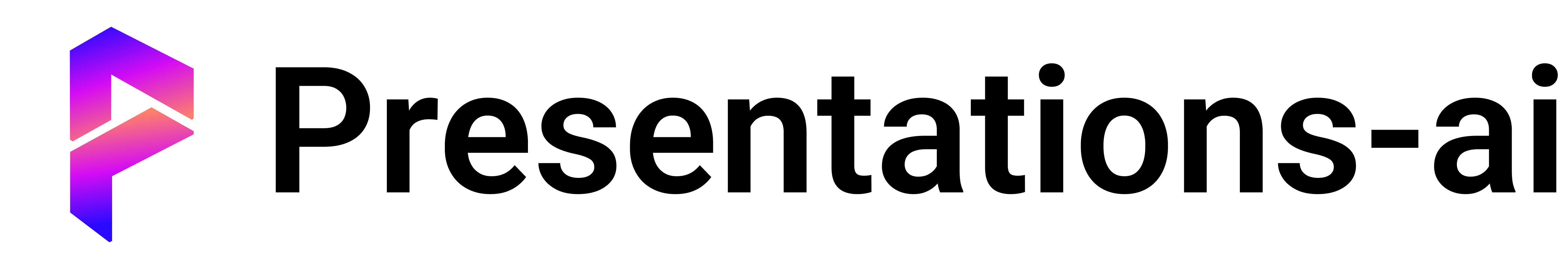
In today’s digitally immersed classrooms, a teacher presentation is more than slides—it’s a bridge between curriculum and curiosity. Educators face the dual challenge of delivering content effectively while keeping students engaged. A well-crafted teacher presentation leverages pedagogical ideas to transform passive listening into active learning.
This article explores the anatomy of effective teacher presentations, actionable strategies to elevate classroom communication, and tools like presentationsAi.com that simplify the creation of memorable educational materials.
Understanding Teacher Presentations
1. Core Purpose and Audience
A teacher presentation serves to clarify complex topics, reinforce lessons, and stimulate critical thinking. Unlike corporate decks, its success hinges on aligning ideas with students’ cognitive levels. For example, a biology teacher presentation on ecosystems might simplify food chains using animated diagrams tailored to middle-schoolers.
2. Balancing Information and Engagement
Overloading slides with text undermines a teacher's presentation. Instead, intersperse key terms with ideas like polls (“Which biome supports the most biodiversity?”) or quick quizzes to maintain focus.
3. Adaptability Across Subjects
A history teacher presentation might prioritize timelines and primary sources, while a math class benefits from step-by-step problem-solving visuals. Flexible ideas ensure relevance, whether teaching algebra or art history.
4. Integration with Pedagogy
Effective teacher presentations align with teaching philosophies. A Montessori-inspired idea could involve slides with minimal text, prompting students to infer connections from images.
5. Accessibility Considerations
Design ideas like alt-text for images, dyslexia-friendly fonts, and closed captions ensure teacher presentations cater to diverse learning needs, fostering inclusivity.
Tips for Creating Effective Teacher Presentations
1. Start with Clear Objectives
Define the lesson’s goal: “By the end of this teacher presentation, students will explain photosynthesis stages.” Align every slide and idea to this outcome.
2. Use Visual Metaphors
Transform abstract concepts into relatable ideas. A chemistry teacher presentation might compare atomic bonds to friendships (“strong ionic vs. flexible covalent”).
3. Incorporate Interactive Elements
Embed tools like Mentimeter for real-time word clouds or quizzes. This idea turns a static teacher presentation into a two-way dialogue.
4. Chunk Information
Divide content into 7-minute segments. After explaining a grammar rule, insert a 2-minute “identify the error” slide—a proven idea to prevent cognitive overload.
5. Leverage Storytelling
Frame lessons as narratives. A geography teacher's presentation on climate change could follow a polar bear’s “journey” to illustrate melting habitats.
6. Prioritize Consistency
Use uniform colors, fonts, and animation styles. A cohesive teacher presentation reduces visual distraction, letting ideas shine.
7. Test Tech in Advance
Ensure embedded videos, links, or interactive ideas function smoothly. A glitch-free teacher presentation maintains momentum and credibility.
When Is a Storytelling Style Presentation Useful?
1. Historical Events
A teacher presentation on the French Revolution becomes memorable when framed as a character-driven story (“A day in the life of a sans-culotte”). This idea humanizes facts.
2. Scientific Processes
Explain mitosis through a “cell’s diary,” with each phase as a journal entry. Storytelling ideas make abstract teacher presentations relatable.
3. Literature Analysis
Compare a novel’s themes to modern-day scenarios. A teacher presentation on *1984* might parallel surveillance themes with social media, sparking debate.
4. Cultural Studies
Use folk tales to introduce traditions. A teacher presentation about Japan could weave in Yukionna (snow spirit) legends while discussing climate.
5. Ethics and Philosophy
Present dilemmas as choose-your-own-adventure stories. An ethics teacher presentation might ask, “Would you divert a trolley?” with clickable student responses.
6. Skill-Based Tutorials
Frame coding lessons as “debugging quests.” This idea gamifies a teacher presentation, turning Python loops into puzzle-solving challenges.
Things to Keep in Mind When Creating a Teacher Presentation
1. Age Appropriateness
A teacher presentation for first graders needs large text and cartoon visuals, while high school slides can include detailed graphs. Tailor ideas to developmental stages.
2. Cognitive Load Management
Avoid split attention by synchronizing audio and visuals. For instance, narrate a diagram’s parts as they highlight—a crucial idea for effective teacher presentations.
3. Cultural Sensitivity
Review imagery and examples for inclusivity. A teacher presentation on family structures should depict diverse households, not just nuclear families.
4. Time Allocation
Allocate 1-2 minutes per slide. If a slide covers three ideas, use animations to reveal them sequentially, maintaining pace without rushing.
5. Backup Plans
Prepare offline versions of tech-dependent ideas. If Wi-Fi fails during a Kahoot! quiz, switch to a printed handout from the teacher's presentation .
6. Feedback Loops
Post-class surveys (e.g., “Which slide helped you most?”) refine future teacher presentations. This idea turns students into collaborators.
Exploring Teacher Presentation Tools: Spotlight on PresentationsAi.com
presentationsAi.com empowers educators to transform ideas into polished teacher presentations with these AI-driven features:
- AI Slide Generator
Input a topic (“Ancient Civilizations”) to receive a structured outline with ideas like timelines, comparison charts, and discussion questions. Customize pre-designed templates for grade-specific teacher presentations.
- AI Mind Map
Visualize lesson flows. Input “Photosynthesis” to generate interconnected nodes (light absorption, chloroplasts, glucose production), then export as slides—ideal for organizing complex ideas.
- AI Summarizer
Condense textbook chapters into slide-ready bullet points. Upload a 30-page PDF on World War II; the tool extracts key events for a concise teacher presentation.
- AI Chat for Brainstorming
Stuck on ideas? Ask, “How to explain quantum physics to 10th graders?” The chatbot suggests analogies (e.g., “Think of electrons as cloud-shaped raindrops”).
- AI PDF Integration
Merge worksheets, rubrics, and diagrams into a single teacher presentation. Convert scanned handouts into editable slides, preserving original ideas while digitizing content.
- Interactive Element Suggestions
The AI proposes ideas like embedding Quizlet links or 3D molecule viewers based on your topic, enhancing teacher presentations with minimal effort.
By automating design and content curation, presentationsAi.com lets teachers focus on what matters most: crafting teacher presentations that ignite curiosity and turn ideas into lifelong learning.
