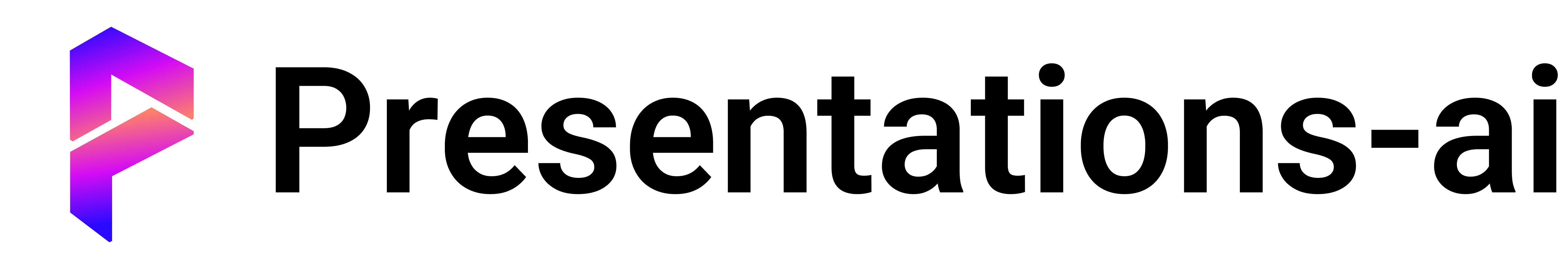
In the era of AI-driven content creation, crafting compelling presentations demands a strategic blend of creativity and technical precision. AI prompts—specific instructions guiding AI tools—have emerged as powerful allies in designing impactful AI presentations that resonate with audiences.
Whether generating slide content, refining visuals, or structuring narratives, AI prompts enable users to harness AI’s full potential.
This article explores how to leverage AI prompts effectively, their benefits, best practices, and real-world examples to elevate your next impactful AI presentation.
What Is an AI Prompt?
An AI prompt is a carefully crafted instruction or query that directs generative AI tools to produce targeted outputs. For instance, inputting “Generate three data visualization ideas for climate change trends” into an AI platform is an AI prompt designed to yield actionable insights.
When applied to presentations, these prompts streamline the creation of impactful AI presentations by automating content generation, design suggestions, and structural frameworks. By bridging human intent with machine efficiency, AI prompts transform vague ideas into polished, audience-ready deliverables.
Why Are AI Prompts Useful for Presentations?
1. Precision in Content Creation
AI prompts eliminate ambiguity by providing clear directives to AI tools. For example, a prompt like “Create a slide summarizing blockchain’s impact on supply chain transparency” ensures the output aligns with the user’s vision. This precision is critical for building impactful AI presentations that communicate complex ideas succinctly.
2. Time Efficiency
Manually designing slides consumes hours. With AI prompts, tasks like generating infographics or drafting bullet points are automated. A prompt such as “Suggest five icons representing cybersecurity” accelerates slide creation, freeing creators to focus on refining impactful AI presentations.
3. Consistency Across Slides
AI prompts ensure uniformity in tone, style, and formatting. Instructing an AI tool to “Maintain a minimalist design with blue-and-white themes” guarantees cohesive visuals, a hallmark of impactful AI presentations.
4. Adaptability to Audiences
Tailoring content to specific demographics becomes effortless. A prompt like “Rewrite this technical explanation for non-experts” adjusts language complexity, ensuring impactful AI presentations resonate with diverse viewers.
5. Enhanced Creativity
AI tools, guided by AI prompts, suggest unconventional ideas. For instance, “Propose a metaphor to explain machine learning” can inspire unique storytelling angles, elevating impactful AI presentations beyond generic templates.
6. Error Reduction
AI prompts minimize human oversight. Commands like “Check for grammatical errors in this slide” or “Align text boxes vertically” ensure polished, professional impactful AI presentations.
How to Write a Good AI Prompt for Presentations: Do’s and Don’ts
Do’s
1. Specify the Goal
Clearly state the objective. Instead of “Make a slide about AI,” use “Create a slide explaining how AI reduces manufacturing defects, including statistics and a process flowchart.” This clarity helps AI generate impactful AI presentation components.
2. Define Tone and Style
Include directives like “Use a formal tone” or “Incorporate vibrant colors.” Such AI prompts ensure outputs match the desired aesthetic of impactful AI presentations.
3. Break Down Complex Tasks
Segment large requests. For example, “First, draft a title slide; second, list key benefits of solar energy” guides AI systematically, enhancing coherence in impactful AI presentations.
4. Leverage Keywords
Integrate terms like “interactive,” “data-driven,” or “story-driven” into AI prompts to steer outputs. “Design a story-driven slide sequence about renewable energy adoption” yields narrative-focused impactful AI presentations.
Don’ts
1. Avoid Vagueness
A prompt like “Make it look good” lacks direction. Instead, specify “Use a dark theme with neon accents for a tech startup pitch,” refining impactful AI presentation outcomes.
2. Don’t Overload with Multiple Requests
“Generate slides about marketing, finance, and R&D” is too broad. Focused AI prompts like “Outline three digital marketing trends for Q4 2024” yield higher-quality slides.
3. Neglect Audience Context
Failing to specify the audience risks irrelevance. Always add details like “Tailor this slide for C-level executives” to ensure impactful AI presentations meet viewer expectations.
4. Ignore Iteration
Treat AI as a collaborator. If initial results miss the mark, refine prompts: “Revise the previous slide to emphasize cost savings over technical details.”
AI Prompt Examples for Effective Presentation Slides
1. Business Pitch
Prompt: “Generate a five-slide deck for a SaaS startup, highlighting user growth, revenue models, and competitive advantages. Include bar charts and customer testimonials.”
This AI prompt produces a structured, data-rich impactful AI presentation tailored to investors.
2. Educational Workshop
Prompt: “Design an interactive slide series explaining neural networks, with analogies, quizzes, and animated diagrams.”
The AI responds with engaging, pedagogically sound slides for an impactful AI presentation in academia.
3. Healthcare Report
Prompt: “Create a 10-slide summary of clinical trial results for a non-technical audience. Use simple language, infographics, and side-effect comparisons.”
This AI prompt ensures clarity and visual appeal, hallmarks of impactful AI presentations in medical communications.
Key Features of PresentationsAi.com for Creating AI Presentations
1. AI Slide Generator
Input AI prompts like “Fintech pitch deck with gradient backgrounds” to auto-generate outlines and slides. Customize templates in real-time for impactful AI presentations.
2. AI Chat
Refine prompts interactively: “Suggest ways to simplify this flowchart.” The AI offers instant revisions, enhancing slide quality.
3. AI PDF Tools
Convert slides to PDFs, merge reports, or add watermarks via prompts: “Merge these three PDFs into one file with a ‘Confidential’ stamp.”
4. AI Summarizer
Upload research papers or links; generate concise slide content. A prompt like “Summarize key points from this PDF into bullet points” accelerates impactful AI presentation prep.
5. AI Mind Map
Transform brainstorming sessions into slides. Input “Map out IoT applications in agriculture,” and the AI structures ideas visually, streamlining impactful AI presentation narratives.
By mastering AI prompts and leveraging tools like PresentationsAi.com, professionals across industries can consistently deliver impactful AI presentations that inform, persuade, and inspire.
